파이썬/python
[ python ] curses 이용해서 값만 업데이트 되는 터미널 프로그램 만들기
code094
2022. 12. 28. 12:29
환경설정
Ubuntu 18.04 64bit
언어 / 라이브러리 등
python
pika
easynetq
thread
curses
개요
c# 으로 1초 마다 데이터 업데이트 하는 코드 작성
python 으로 1초마다 데이터 업데이트 되는지 모니터링 하는 터미널 프로그램 만듦
왼쪽 파이썬 터미널 프로그램 / 오른쪽 c# 데이터 보내는 쪽
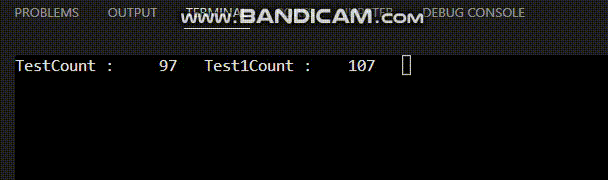

c#
간단하게 랜덤값으로 2개씩 데이터 보냄
public class Monitoring
{
public int TestCount { get; set; }
public int Test1Count { get; set; }
}
class CreateTestDataSet
{
readonly IBus bus;
IExchange exchange = null;
System.Timers.Timer timer = new System.Timers.Timer();
Random ran = new Random();
public CreateTestDataSet(IBus b)
{
bus = b;
exchange = bus.Advanced.ExchangeDeclare("matt", "fanout");
timer.Interval = 1000;
timer.Elapsed += T_Elapsed1;
timer.Start();
}
public void TestMonitoring(int test1, int test2)
{
var message = new Message<Monitoring>(new Monitoring
{
TestCount = test1,
Test1Count = test2
});
bus.Advanced.Publish<Monitoring>(exchange, "routingkey", false, message);
}
private void T_Elapsed1(object sender, ElapsedEventArgs e)
{
int randomint = ran.Next(100);
int test1 = randomint;
int test2 = randomint + 10;
Console.WriteLine($"1 :{test1} 2 : {test2}");
TestMonitoring(test1, test2);
}
}python
c# 에서 넘어오는 데이터를 보여준다
from concurrent.futures import thread
import pika
import json
import threading
from datetime import datetime
import curses
from curses import wrapper
import time
import sys
import os
monitor_dict = {}
def consume_messages(rabbit_mq_ip):
try:
credentials = pika.PlainCredentials('user','password')
connection = pika.BlockingConnection(
pika.ConnectionParameters(host=rabbit_mq_ip, virtual_host='/', credentials=credentials))
channel = connection.channel()
result = channel.queue_declare(queue='matt', exclusive=True)
queue_name = result.method.queue
channel.queue_bind(exchange='monitor_exchange',queue=queue_name, routing_key='routingkey')
channel.basic_consume(
queue=queue_name, on_message_callback=rabbit_mq_callback, auto_ack=True)
channel.start_consuming()
print(' [*] Waiting for messages. To exit press CTRL+C')
except Exception as ex:
print('consume_messages error : {ex}')
def rabbit_mq_callback(channel, method, properties, body):
try:
json_objs = json.loads(body)
analyzed_str = ''
for json_obj in json_objs:
monitor_dict[json_obj] = json_objs[json_obj]
except Exception as ex:
print('rabbit_mq_callback erorr : {ex}')
def main(stdscr):
try:
while True:
stdscr.clear()
start_time = time.time()
update_status(stdscr)
exec_time = (time.time() - start_time) * 1000
sleep_time = 1000
if exec_time > sleep_time:
sleep_time = 0
else:
sleep_time -= int(exec_time)
curses.napms(sleep_time)
stdscr.refresh()
except KeyboardInterupt:
print("close program")
except Exception as e:
print("Exception: {}".format(e))
def update_status(stdscr):
try:
analyzed_list = []
for key , value in monitor_dict.items():
print_output = '{} : {:6} '.format(key, value)
analyzed_list.append(print_output)
stdscr.addstr(print_output)
stdscr.addstr(" ")
except Exception as ex:
print('update error : {ex}')
if __name__ == "__main__":
rabbit_mq_ip = 'localhost'
if len(sys.argv) < 2:
print('No RabbitMq server ip was given using localhost')
else:
rabbit_mq_ip = sys.argv[1]
consumer_thread = threading.Thread(target=consume_messages, args=(rabbit_mq_ip,), daemon=True)
consumer_thread.start()
wrapper(main)
consumer_thread.join()