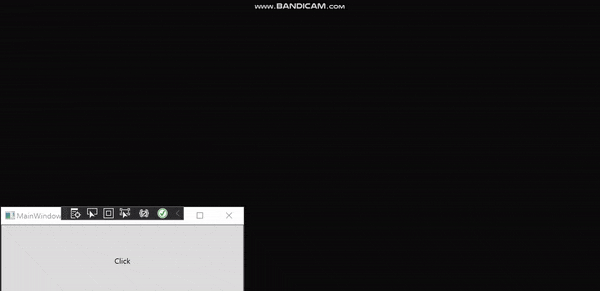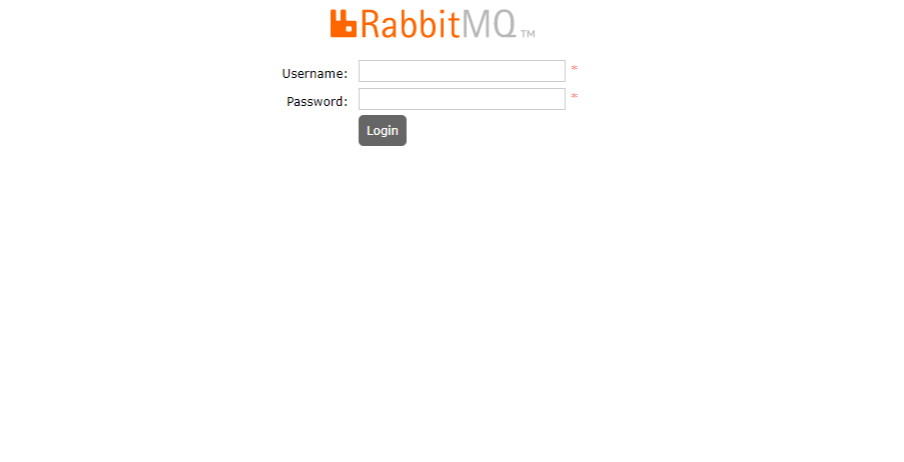Rabbutmq rpc 방식으로 클라이언트에서 버튼 클릭시 서버에서 랜덤으로 영문자를 보내는 테스트 코드 작성 1. .Net에서 Rabbitmq 를 편하게 사용하기 위해 Easynetq 를 NuGet 패키지에서 설치한다. 2. 서버코드 작성 랜덤으로 7자리 문자열을 받아온다 public static StringData GetRandomString() { StringData strResult = new StringData(); Random rand = new Random(); string strRandomChar = "qwertyuiopasdfghjklzxcvbnm"; StringBuilder rs = new StringBuilder(); for (int i = 0; i < 7; i++) { rs.Appe..